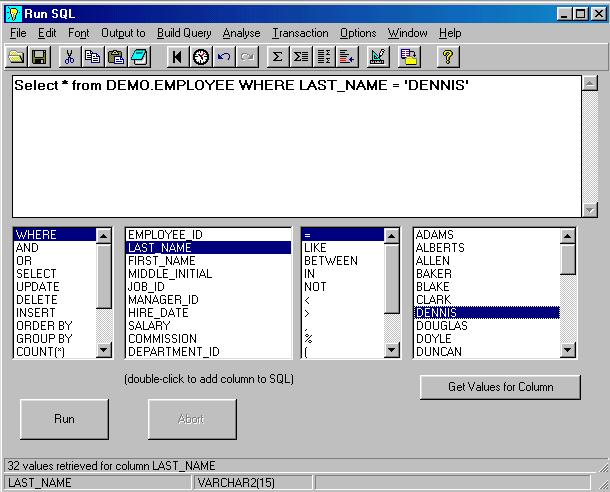- to run some SQL, type it into the text box and hit enter (or click on Run).
- the column names and keywords below the text box will be added to you SQL when you click on them. This saves on the amount of typing you have to do. Alternatively you use the Gui Query Builder to build or amend your query.
- you can display the current values of a column by clicking on the Get Column Values button. In the example below these are displayed in the right of the lower grids.
- the system maintains 20 levels of undo / redo, plus a history of the last 100 SQL statements you have run.
- queries can be saved / retrieved with the Save and Open icons.
- there are many more options: save results to file, analyse table - to many to detail here.
SQL Query
This is the main window you would use for running queries (and updates) against your database. You get into this by clicking on Run SQL from the Table Information window.