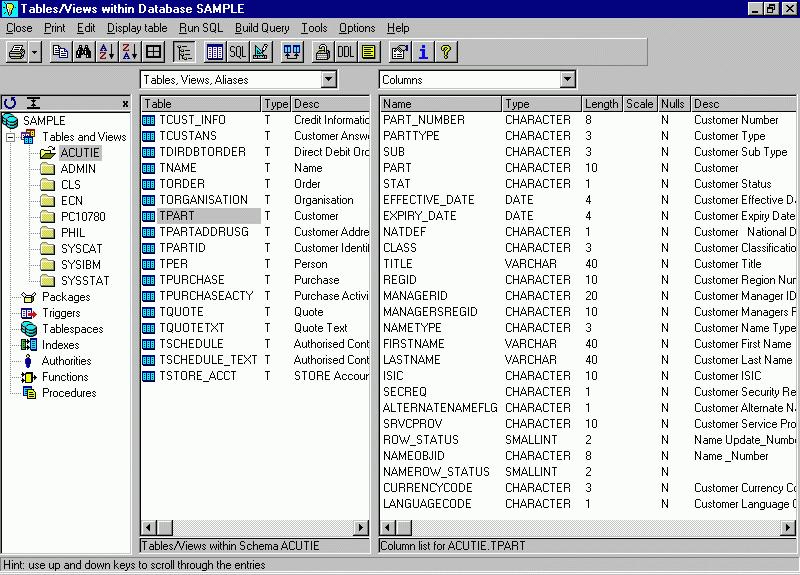Table Information
window
When you sign onto a database, Advanced
Query Tool will show you a Database Explorer with
all the objects in your database:
-
Clicking on an object-type (such
as Tables and Views) will show you all the Schemas within that object.
-
Clicking on a Schema will show
you all the Tables/Views within that schema.
-
Clicking on a table will show
you the columns within the table.
-
You can see other information
about a table - if you right-click a table you
will see the other options.
-
You can see many more objects
than just Tables and Views. Behind this screen are over 50 queries against
the system tables. You can in fact customise these to add in your own displays.
-
To display the content of the
table, click on Display Table.
-
To build an SQL query against
the table click on Run SQL.
-
To build a query using the GUI Query
builder, click on Build Query.
Note:
this example is for DB2/UDB. For other databases the information will be
slightly different.
|