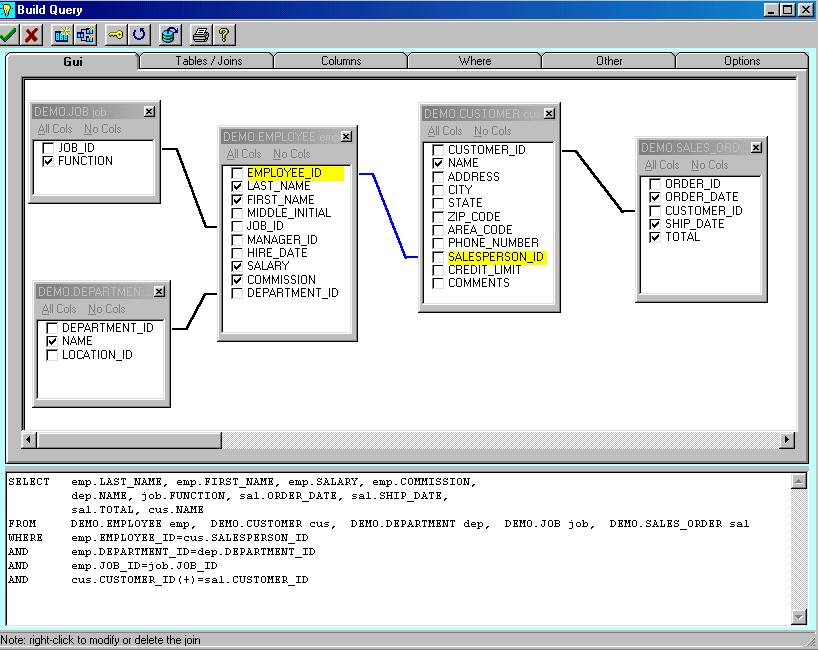- relationships between tables will automatically be picked up from the database.
- alternatively you can define a relationship by dragging between columns. Once you have done this you can "save" the join definition - it then becomes a "known relationship". These tables subsequently be joined with a single click. This can be a great time saver. This concept is unique to AQT.
- when you click on a join (as in this example) the joined columns are highlighted in the tables. This makes it very easy to see the definition of a join.
- the other tabs in this window allow you to specify numerous other aspects of the query.
- as you develop the query the generated SQL is shown in the bottom part of the window. There are many options about how this SQL is formatted.
- if you have an existing query (eg. SQL) AQT will parse the SQL and display the query in this GUI format. This makes it very easy to visualise and amend complex queries (not just those built by AQT). Because there are many options about how the SQL is generated, you can use this feature to reformat your SQL in many ways - for instance change a table correlation name, change join syntax from Oracle to Ansi.
The main feature of V4 is a GUI Query Builder which allows you to easily build complex queries and multi-table joins.